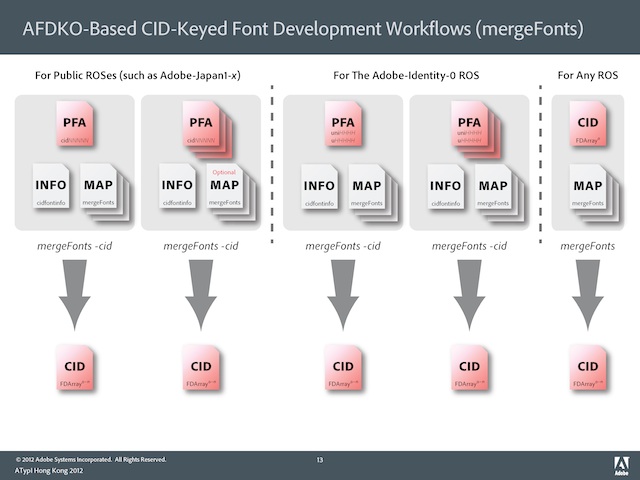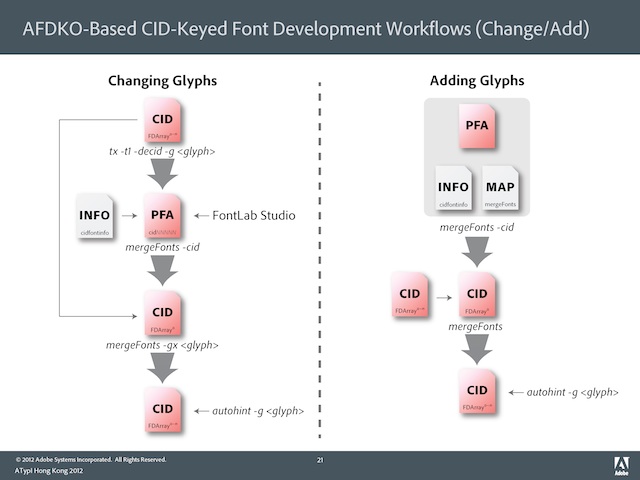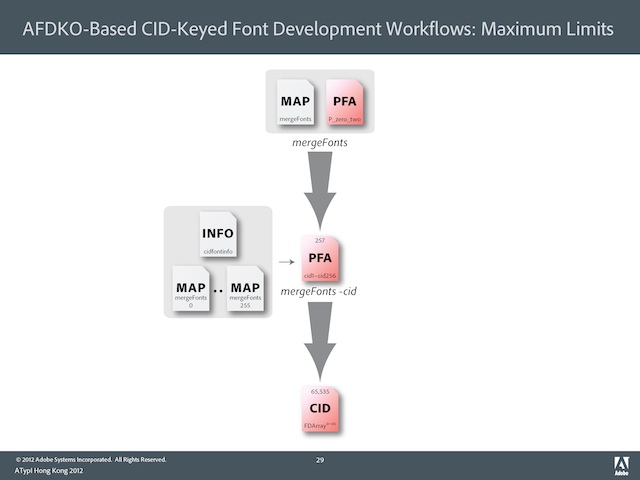One of the most useful bits of feedback that I received from my portion of the June 25, 2012 AFDKO Workshop was that I include workflow diagrams that visually explain how various tools and control files work together. While preparing to present the same material at ATypI Hong Kong 2012 on the afternoon of October 10, 2012, I spent last Friday and this week creating additional presentation slides that include such workflow diagrams.
The first diagram shows various workflows for using the AFDKO mergeFonts tool to create a CID-keyed font with multiple FDArray elements, either from one or more name-keyed fonts, or from a CID-keyed font with a single FDArray element (click on the diagram to view or download the PDF version):
The second diagram shows the workflows for changing and adding glyphs to CID-keyed fonts (again, click on the diagram to view or download the PDF version):
I also managed to cobble together a third workflow diagram that visualizes the process of building a CID-keyed font that includes the maximum number of glyphs (65,535; CIDs 0 through 65534) and FDArray elements (256; 0 through 255):
I am very much looking forward to presenting this workshop at ATypI Hong Kong 2012 in just over three weeks.